Java Hibernate- Part 2- Simple Example
Program to add Customer details in to MySQL Database using Hibernate 3.1.
Requirements:
Eclipse Helios, MySQL 5.5,mysql-connector-odbc-5.2.5, Hibernate 3.1 (jars and xml files).
Steps
- create a new java project named Sample1
- add all hibernate jars to project build path.
- copy hibernate.cfg.xml to src folder
- Open MySQL command prompt
- create Test database and use it.
- create Table named customer.
- create table customer(cid int primary key auto_increment,cname varchar(20),email varchar(20),phone varchar(15),city varchar(15),bal double);
- create a package named com.sam.hibernatefiles and write the following
- Customer.java(Hibernate Persistence class)
- Customer.hbm.xml (Hibernate mapping document to map your persistence class with table)
- HibernateUtil.java
- write the following client side code under package com.sam.hibernatefiles.
- Lab1A
Customer.java
package com.sam.hibernatefiles;
public class Customer {
private int cid;
private String cname;
private String email;
private long phone;
private String city;
private double bal;
public Customer() {
}
public Customer(String cname, String email, long phone,
String city, double bal) {
super();
this.cid = cid;
this.cname = cname;
this.email = email;
this.phone = phone;
this.city = city;
this.bal = bal;
}
public int getCid() {
return cid;
}
public void setCid(int cid) {
this.cid = cid;
}
public String getCname() {
return cname;
}
public void setCname(String cname) {
this.cname = cname;
}
public String getEmail() {
return email;
}
public void setEmail(String email) {
this.email = email;
}
public long getPhone() {
return phone;
}
public void setPhone(long phone) {
this.phone = phone;
}
public String getCity() {
return city;
}
public void setCity(String city) {
this.city = city;
}
public double getBal() {
return bal;
}
public void setBal(double bal) {
this.bal = bal;
}
}
hibernate.cfg.xml
<?xml version='1.0' encoding='UTF-8'?>
<!DOCTYPE hibernate-configuration PUBLIC
"-//Hibernate/Hibernate Configuration DTD 3.0//EN"
"http://hibernate.sourceforge.net/hibernate-configuration-3.0.dtd">
<hibernate-configuration>
<session-factory>
<property name="hibernate.connection.driver_class">com.mysql.jdbc.Driver</property>
<property name="hibernate.connection.url">jdbc:mysql://localhost:3306/Test</property>
<property name="hibernate.connection.username">root</property>
<property name="hibernate.connection.password">minu</property>
<property name="dialect">org.hibernate.dialect.MySQLDialect</property>
<property name="show_sql">true</property>
<mapping resource="com/sam/hibernatefiles/Customer.hbm.xml"/>
</session-factory>
</hibernate-configuration>
HibernateUtil.java
package com.sam.hibernatefiles;
import org.hibernate.*;
import org.hibernate.cfg.*;
public class HibernateUtil {
static SessionFactory factory;
static
{
try
{
Configuration cfg=new Configuration();
cfg=cfg.configure();
factory=cfg.buildSessionFactory();
}
catch(Exception e)
{
e.printStackTrace();
}
}
public static SessionFactory getSessionFactory()
{
return factory;
}
}
Customer.hbm.xml
<?xml version="1.0" encoding="UTF-8"?>
<!DOCTYPE hibernate-mapping PUBLIC "-//Hibernate/Hibernate Mapping DTD 3.0//EN" "http://hibernate.sourceforge.net/hibernate-mapping-3.0.dtd" >
<hibernate-mapping package="com.sam.hibernatefiles">
<class name="Customer" table="customer">
<id name="cid" column="cid" type="int">
<generator class="increment"/>
</id>
<property name="cname" column="cname" type="string"/>
<property name="email" column="email" type="string"/>
<property name="phone" column="phone" type="long"/>
<property name="city" column="city" type="string"/>
<property name="bal" column="bal" type="double"/>
</class>
</hibernate-mapping>
Lab1A.java
package com.sam.hibernatefiles;
import org.hibernate.*;
public class Lab1A {
public static void main(String[] args) {
Transaction tx=null;
try
{
SessionFactory sf=HibernateUtil.getSessionFactory();
Session sess=sf.openSession();
tx=sess.beginTransaction();
Customer c=new Customer("minu","minu999@gmail.com",9876543210L,"blore",11000.0);
Customer c1=new Customer("anu","anu999@gmail.com",9876743210L,"blore",12000.0);
Customer c2=new Customer("alen","alen99@gmail.com",9876543510L,"dufai",19000.0);
sess.save(c);
sess.save(c1);
sess.save(c2);
tx.commit();
sess.close();
System.out.println("REcord inserted");
}
catch(Exception e){
e.printStackTrace();
if(tx!=null)
tx.rollback();
}
}
}
Lab1B.java (for loading Table contents row wise to client)
package com.sam.hibernatefiles;
import org.hibernate.*;
public class Lab1B {
public static void main(String[] args) {
Transaction tx=null;
try
{
SessionFactory sf=HibernateUtil.getSessionFactory();
Session sess=sf.openSession();
tx=sess.beginTransaction();
Customer cc=(Customer)sess.load(Customer.class, 1); //1st row
System.out.println(cc.getCid()+"\t"+cc.getCname()+"\t"+cc.getEmail()+"\t"+cc.getPhone()+"\t"+cc.getCity()+"\t"+cc.getBal());
tx.commit();
sess.close();
System.out.println("REcord inserted");
}
catch(Exception e){
e.printStackTrace();
if(tx!=null)
tx.rollback();
}
}
}





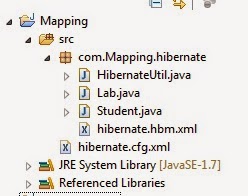
Comments
Post a Comment